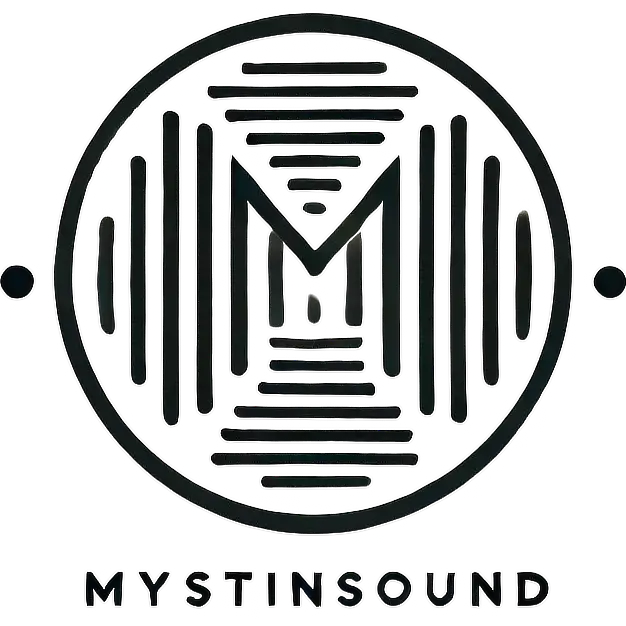Dolby Atmos Mixing: AirPods Max vs. Sennheiser HD – The Ultimate Workflow
Optimized Workflow for Mixing Dolby Atmos with AirPods Max and Sennheiser HD 630 in Logic Pro X, Nuendo, and Pro Tools.
In the era of immersive audio, Dolby Atmos has become an essential part of music production and sound design. A professional mix requires precise control that takes into account both the accuracy of the studio monitoring chain and the real-world listening experience on consumer devices.
In this article, we will explore the ideal workflow for mixing Dolby Atmos in Logic Pro X, Nuendo, and Pro Tools, utilizing a combination of Sennheiser HD 650 (wired, precise studio headphones) and AirPods Max (both wired and wireless for reference listening and Apple Spatial Audio control).

Primary Mixing and Mastering: Sennheiser HD 650 as Accurate Monitoring
The first step in any DAW is to set up primary monitoring on headphones with a neutral frequency response and minimal DSP processing. The Sennheiser HD 650 provides this precise analytical sound, allowing for reliable control of frequency balance, dynamics, and spatial localization.
DAW Configuration:
Logic Pro X: Activate the binaural Dolby Atmos render via Mix > Dolby Atmos > Binaural.
Nuendo: Use the Dolby Atmos Renderer and set HRTF for individual objects (Near, Mid, Far).
Pro Tools: Enable the Dolby Atmos Renderer in Setup > I/O > Output.
During this process, focus on dynamic range, reverb, and precise placement of sound elements in the spatial mix.
Reference Check: AirPods Max in Wired Mode
After the primary mix, it is crucial to verify the binaural rendering on different headphones. AirPods Max offer a different perspective due to their DSP processing, which can alter stereo imaging and bass frequencies.
Why Use AirPods Max with a Cable?
Avoid Bluetooth compression (AAC codec) and latency.
More realistic playback on Apple headphones without aggressive dynamic equalization.
Check how the mix translates to commercially available consumer headphones.
DAW Setup:
Connect AirPods Max via Lightning – 3.5mm adapter to the audio interface.
Set AirPods Max as the output device and play the binaural render.
Check stereo width, spatial localization, and bass response.
Real-World Test: AirPods Max in Bluetooth Mode with Head-Tracking
The most significant shift in binaural mixing occurs when testing on consumer devices. Apple Music and QuickTime implement Spatial Audio processing with dynamic head-tracking, which is crucial for understanding the final perception of sound within the Apple ecosystem.
How to Test in Bluetooth Mode?
Connect AirPods Max via Bluetooth to a Mac.
Set AirPods Max as the output in Logic Pro X, Nuendo, or Pro Tools.
Export the binaural Dolby Atmos mix (ADM BWF file).
Play the mix in QuickTime or Apple Music and test head-tracking.
This step reveals how Apple Spatial Audio manipulates the binaural rendering and helps refine fine details.
Conclusion: Why Combine Sennheiser HD 650 and AirPods Max?
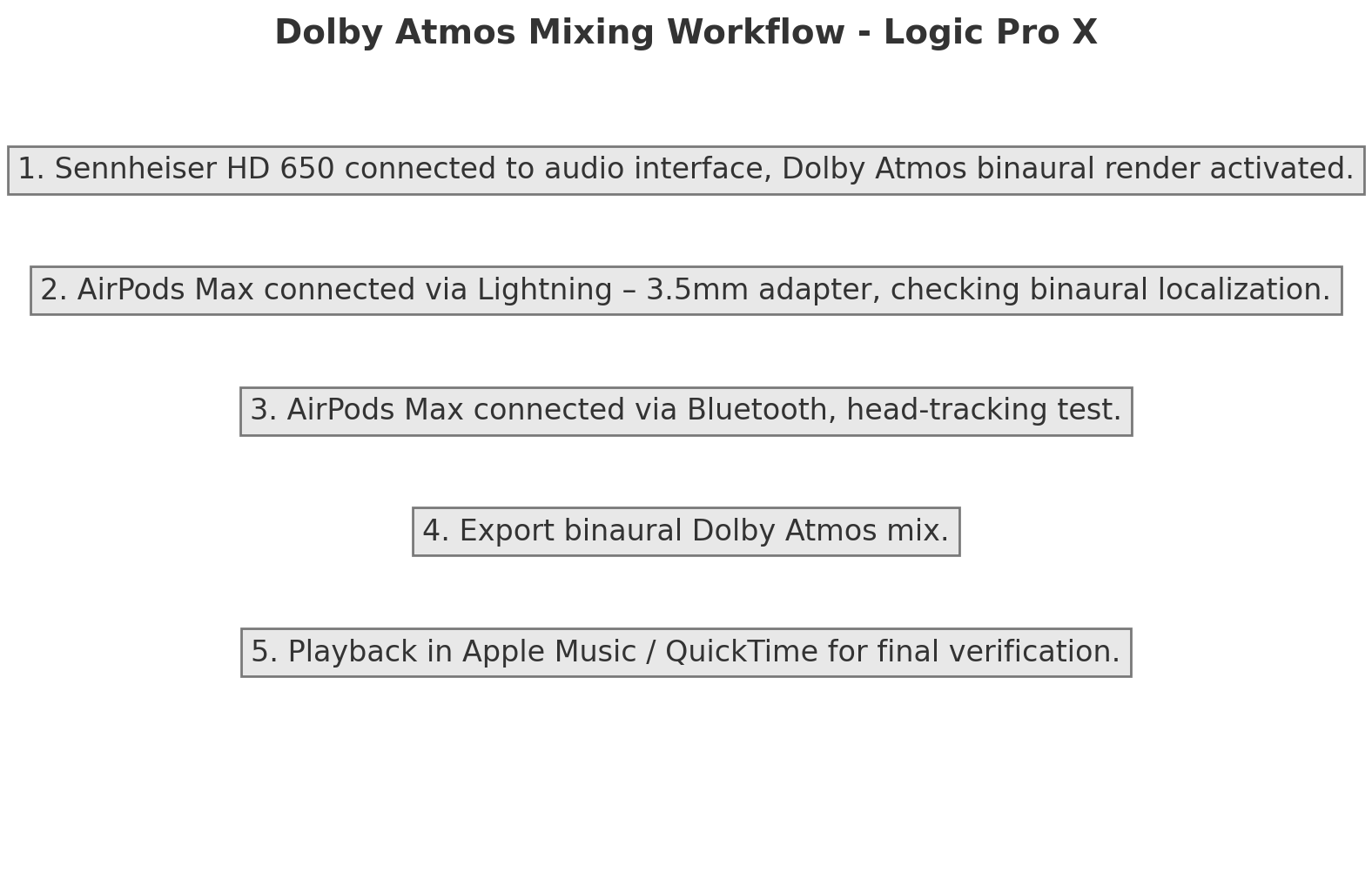
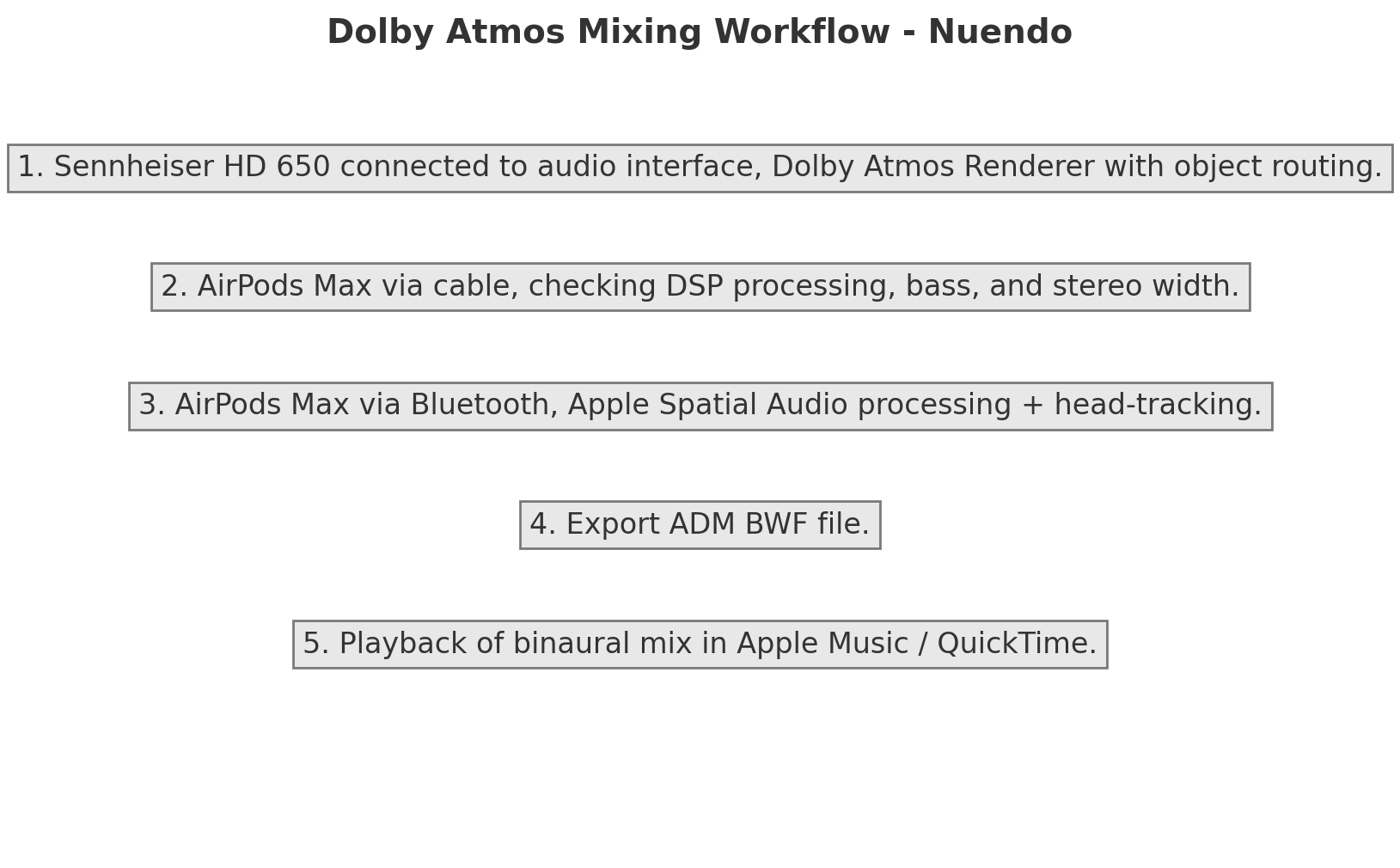
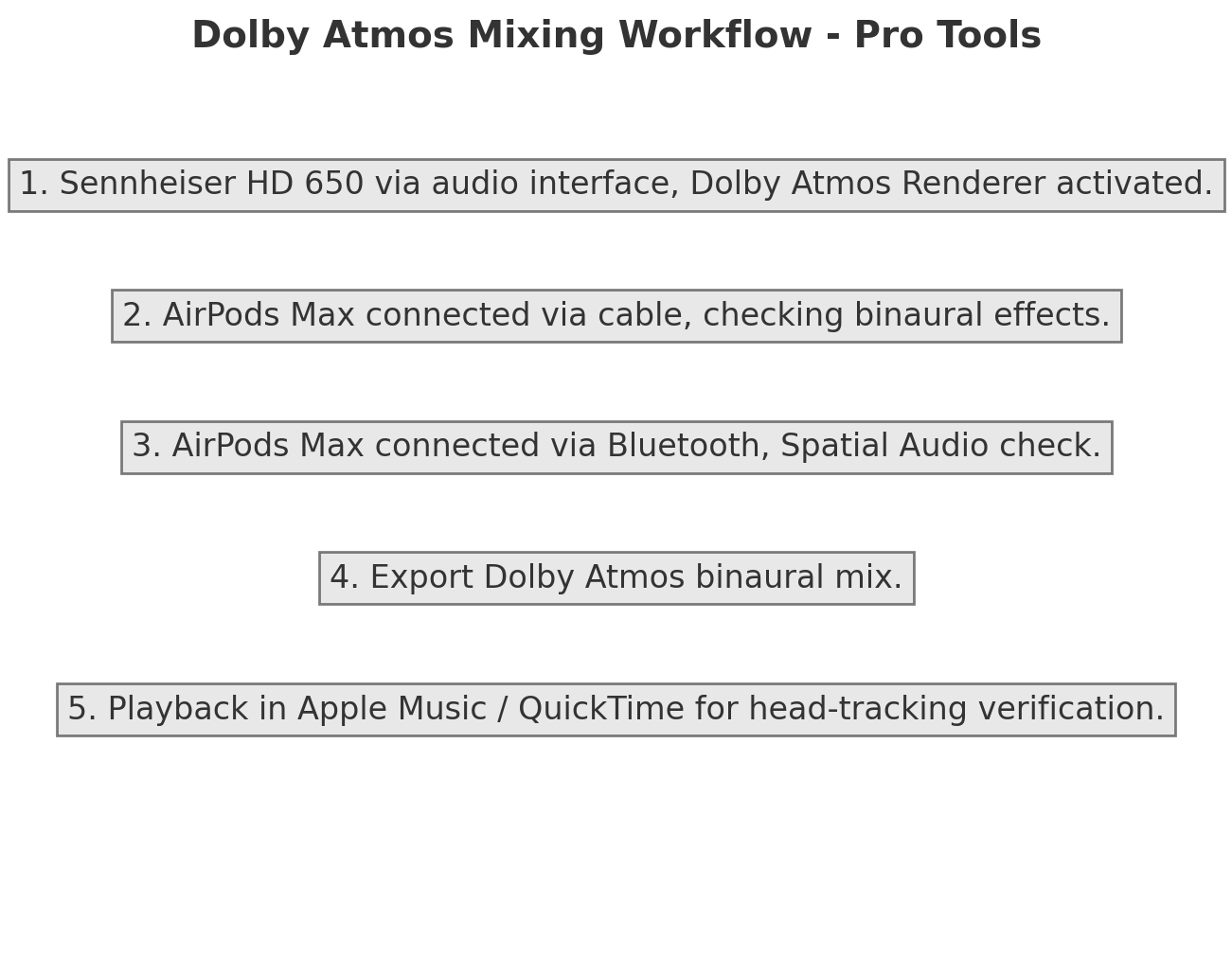
Conclusion: Why Combine Sennheiser HD 660 and AirPods Max?
🔹 Sennheiser HD 650 → Precise mixing without DSP interference. 🔹 AirPods Max (wired) → Checking how the mix translates on Apple headphones without Bluetooth compression. 🔹 AirPods Max (Bluetooth) → Simulating Spatial Audio processing and real-world checking.
If you aim to achieve an ideal binaural Dolby Atmos mix, this combination provides a balance of accuracy and real-world consumer experience. This workflow minimizes the risk of incorrect frequency balance and ensures that your Atmos mix sounds great in both professional and commercial environments. 🎧🔥